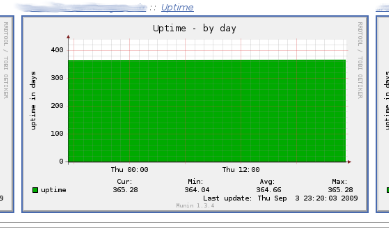Today I decided to do a NetXMS test installation on my root server. Why am I doing this? There’s so much other monitoring software available to perfectly fulfill this purpose. Well, why not – maybe it’s just great.
The install procedure here is done on debian etch. There might be smallish quirks for other distributions. Just ping me for help or whatever.
As ever just grab the current sources and put them somewhere you like. I copied the core files’ source code to my server and I dare say you’ll get more bandwidth here. No offense meant. *scnr*
cd /usr/src/
wget https://uruz.org/files/netxms-0.2.22.tar.gz
Extract the file and change dir to the fresh and virginal source code.
tar xvzf netxms-0.2.22.tar.gz
cd netxms-0.2.22/
Now it’s time to perform a miracle and configure the coming build process. I prefer MySQL for myself while NetXMS should work with PostgreSQL, Oracle etc. And I’d like to have NetXMS resident in /opt/
./configure –with-server –with-agent –with-mysql=/usr –prefix=/opt/netxms
make
Get a cup of tea and maybe tell your girlfriend how much you’d like to _____ her and to _____ with her on the _____ all night long, but in fact you are still too busy and have to solve this first. There’s plenty of time to relax when it’s done.
make install
Lo and behold! The server is installed!
Now copy the default netxms daemon and agent configuration file to /etc/ and edit them afterwards.
cp ./contrib/netxmsd.conf-dist /etc/netxmsd.conf
cp ./contrib/nxagentd.conf-dist /etc/nxagentd.conf
nano /etc/netxmsd.conf && nano /etc/nxagentd.conf
Next simply create the database and initialize it with the sql/dbinit_mysql.sql script.
mysql -u root -h localhost -p
mysql> create database netxms;
mysql> GRANT all ON netxms.* TO ‘netxms’@’localhost’ IDENTIFIED BY ‘password’;
mysql> \q
/opt/netxms/bin/nxdbmgr init sql/dbinit_mysql.sql
The next step is to start the netxmsd and nxagentd.
/opt/netxms/bin/netxmsd -d && /opt/netxms/bin/nxagentd -d
So when that’s done run the admin console and connect to the server to change the default password of the admin user. And if you like you could add another unprivileged user for trivial monitoring. That’s all best described in the console docs. And of course have fun playing with it, it looks promising.
It is late now at my place and I am going to bed to be fit for work tomorrow. I promise to enhance this post asap and maybe going to build a .deb file, don’t expect it to happen until I woke up or so. I’ll sleep soundly knowing NetXMS is watching over my server.

P.S. I really would enjoy a linux console, but that’s not availbile yet. *poke around*